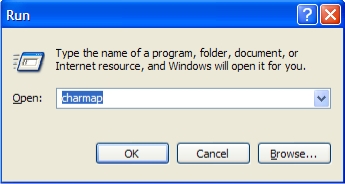 If you don't know how to type special fonts like : -Hindi, Punjabi, Gujarati & another language ( Indian & International ). I want tell you easy step for it.
If you don't know how to type special fonts like : -Hindi, Punjabi, Gujarati & another language ( Indian & International ). I want tell you easy step for it.- If don't have font installed in computer, install it first
- Go in START menu & select RUN.
- Type charmap & press enter or OK button.
- Choose fonts from List.
- Define character in dialog box & click it.
- Note the keyword in your mind. Go into document & press that key you define from character map. Or, choose character single or group. Click in Select... key & Copy it & paste into document. ( See below figure ).
- Choose spacial character & note key like as in below figure Alt + 0209.
- Press the Alt key & type numeric numbers 0209 & leave Alt key now.
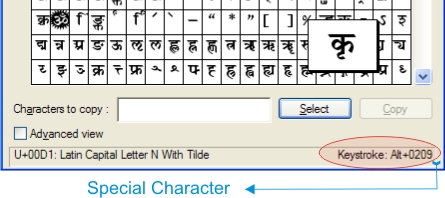
What is Character Map ?
You can use Character Map to view the characters that are available in a selected font. Character Map displays the following character sets:You can copy individual characters or a group of characters to the Clipboard and paste them into any program that can display them. Or, depending on the program you are using (such as WordPad), you can even copy characters by dragging them from Character Map directly into an open document.
Using Character Map, you can search for characters by Unicode character name or Unicode subgroup (such as arrows or mathematical operators) or by other special classifications.
You can also use Character Map to view and copy private characters that you have created using Private Character Editor.
If you know the Unicode equivalent of the character you want to insert, you can also insert a special character directly into a document without using Character Map. To do so, open the document and position the insertion point where you want the special character to appear. Then, with NUM LOCK on, hold down the ALT key while using the number pad keys to type the Unicode character value.

No comments:
Post a Comment